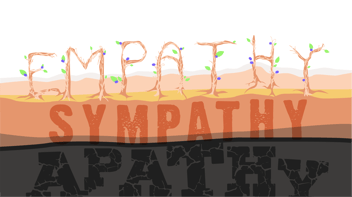Stay Safe Online: Your Guide to Cybersecurity Best Practices
Protect Yourself and Your Organization
In today’s digital world, cybersecurity isn’t just an IT concern—it’s everyone’s responsibility. Cyber threats are evolving rapidly, and a single lapse in security can lead to data breaches, financial losses, or compromised personal information. Whether you’re at home or work, practicing good cybersecurity habits is essential to protecting yourself and your organization.
Here’s how you can take action today:
1. Think Before You Click
Phishing attacks are one of the most common cybersecurity threats. Cybercriminals disguise malicious links or attachments as legitimate emails, messages, or advertisements. Clicking on such links can lead to malware infections, stolen credentials, or unauthorized access to sensitive information.
How to Stay Safe:
- Be cautious of unexpected emails, especially those urging immediate action.
- Hover over links before clicking to verify their legitimacy.
- Do not download attachments from unknown or suspicious sources.
- Report suspicious emails to your IT or security team.
2. Use Strong Passwords
Passwords serve as the first line of defense against cyberattacks. Weak passwords can be easily guessed or cracked, leaving accounts vulnerable to hacking attempts.
How to Stay Safe:
- Use a mix of uppercase and lowercase letters, numbers, and symbols.
- Avoid using easily guessable information like birthdates or common words.
- Never reuse passwords across multiple accounts.
- Use a password manager to generate and store complex passwords securely.
3. Enable Multi-Factor Authentication (MFA)
Even the strongest password can be compromised. Multi-Factor Authentication (MFA) provides an additional layer of security by requiring a second form of verification, such as a one-time code sent to your phone or email.
How to Stay Safe:
- Enable MFA on all accounts that support it, especially for banking, email, and work-related applications.
- Use authentication apps like Google Authenticator or Microsoft Authenticator instead of SMS-based codes for added security.
- Never share MFA codes with anyone.
4. Keep Software Updated
Outdated software often contains security vulnerabilities that cybercriminals exploit. Regular updates ensure that security patches are applied, protecting your devices from potential threats.
How to Stay Safe:
- Enable automatic updates for your operating system, applications, and antivirus software.
- Avoid using unsupported or outdated software.
- Regularly check for firmware updates on routers and other connected devices.
5. Secure Your Wi-Fi Network
An unsecured Wi-Fi network can be an entry point for cybercriminals to intercept data or gain unauthorized access to your devices.
How to Stay Safe:
- Set a strong password for your Wi-Fi network.
- Use WPA3 encryption (or WPA2 if WPA3 is unavailable) to secure your connection.
- Avoid using public Wi-Fi for sensitive transactions, such as online banking or logging into work accounts.
- Use a Virtual Private Network (VPN) when accessing the internet from public locations.
Cybersecurity Starts with You
At Softway, we take cybersecurity seriously, but security is a shared responsibility. By following these best practices, you contribute to a safer online environment for yourself and your organization. Small actions like verifying links, using strong passwords, and enabling MFA can make a significant difference in preventing cyber threats.
Stay Vigilant, Stay Secure
If you have any questions or concerns about cybersecurity, reach out to our IT team at it@softway.com . Together, we can stay one step ahead of cyber threats.